
Offline Scoring
Offline mode allows the scorekeeper to score games with or without an internet connection.


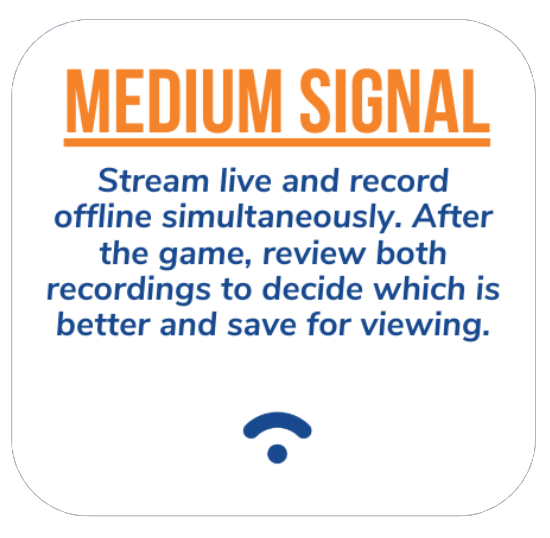

Frequently Asked Questions
- When should I use Offline Scoring?
- When the data on your device is unreliable.
- When you can’t connect either to the internet or to our server.
- How much storage do I need to record locally on my device?
- If your device has less than 2GB of space, you will not be able to record to your local device (smartphone/tablet).
- You must be online and signed into your team’s scoring account
- The connection is needed to authenticate your account and allow it to use schedule/start game.
- This can be done before a tournament for pool games (if schedules are released ahead of time.)
- If you choose to score a game in ONLINE mode, then the process to score doesn’t change.
- Simply select ONLINE under Scoring mode and save your scheduled game.
- When you are done scoring and have ended the game, the game will automatically sync and archived.
- Scoring of games can only be done on the AthletesGoLive Mobile App
- You cannot stream video – the scheduled offline game will not appear on your streaming device.
- Scheduling – only done from mobile app.
- Your device can be connected to internet while scoring offline.
