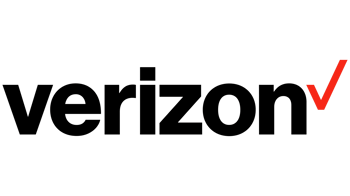Set Up Your AGLv3 Camera
Here's everything you need to know about getting your new AthletesGoLive v3 Camera set up for streaming.
Included in your box:
- One V3 Camera
- Camera Bag
- Two Screen Protectors
- One power cord and charger
- User Manual
- Active SIM cards for both T-Mobile & Verizon (already installed)
- SIM removal tool
- Two bungee cords
- One large foam twist-tie
For any questions regarding the camera set-up or connectivity, please contact support@athletesgolive.com
First steps to setting up your camera:
- Ensure that your location has a good internet connection
- Check contents for damage or missing items
- Turn on camera (Third button down on the right side of camera)
- While powering up, you may be asked to select a mobile provider. Select the provider that has the best service in your area. (You have access to both Verizon and T-mobile networks. You also have the option to switch back and forth between networks.)
- Ensure the clarity of stream with the Lock Focus function.